Apple iOS 26 beta 2025: The 13 key feature announcements
During its annual Worldwide Developer Conference keynote, Apple unveiled numerous significant updates to iOS 26 beta. The company showcased a modern design for its operating systems alongside a variety of new features for the iPhone, iPad, Mac, AirPods, and more.
Here’s a summary of some of the most thrilling advancements Apple revealed during the keynote.
Apple iOS 26 beta has started naming its operating systems based on the year
Apple has assigned new version numbers to each of its operating systems that align with the year of their release, replacing the previous versioning system. The new titles are iOS 26, iPadOS 26, macOS 26, watchOS 26, tvOS 26, and visionOS 26. They are set to launch in late 2025, making them easier to remember than iOS 19, watchOS 12, and macOS 16.
The operating systems are available as developer betas starting today and will be accessible to all users this fall.
Liquid Glass Design
Apple is redesigning its operating systems. They will now feature a new Liquid Glass theme that enhances transparency in buttons, switches, sliders, text, and media controls across their interfaces.
The date, time, and notification previews on the lock screen of iOS 26 beta will also showcase this new appearance, allowing you to see your wallpaper clearly behind the text.
New Look for a camera
As part of its extensive redesign, Apple announced updates for several of its core apps in iOS 26 beta. Web pages in Safari will now occupy the full screen. The Camera app has been simplified to display two main options — photo and video — with the ability to swipe on the toolbar to access other modes like Slow-Mo and Cinematic.
The Phone app is also receiving an enhancement, featuring a layout that merges favorites, recents, and voicemails into a single panel, while calls, contacts, and the keypad remain accessible at the bottom of the app.
iPadOS 26 will see a significant update aimed at improving multitasking. New windowing features will allow for resizing app windows, rearranging them on your display, and opening multiple windows simultaneously. Additionally, a more accurate mouse pointer and a new menu bar will be introduced, enabling you to swipe down on an app to view various options and commands, resembling a Mac-like experience.
Apple is refreshing Messages to allow users to change the background of their chats and create polls in group discussions. Other enhancements include typing indicators for group chats and the ability to filter messages from unknown senders, which will appear in a dedicated folder instead of the primary list.
A new Games app was announced that will enable users to access all their Apple Arcade games and find new titles from a unified location. The Library tab will display games downloaded from the App Store, and the Play Together option will let you challenge friends.
The upcoming macOS software update will introduce improvements to Spotlight, enhancing search results with personalization and filtering options to assist users in locating specific files, folders, apps, and messages. It will also allow actions such as sending an email or creating a note.
Apple is also bringing the Phone feature and the newly launched Games app to macOS 26, along with support for the iPhone’s Live Activities.
iOS 26 will introduce a new feature called Apple Intelligence, enabling users to invoke the AI assistant using the same buttons employed for taking a screenshot. From there, you can ask follow-up questions about your screen’s content using ChatGPT or search for particular objects on Google or Etsy to find similar images.
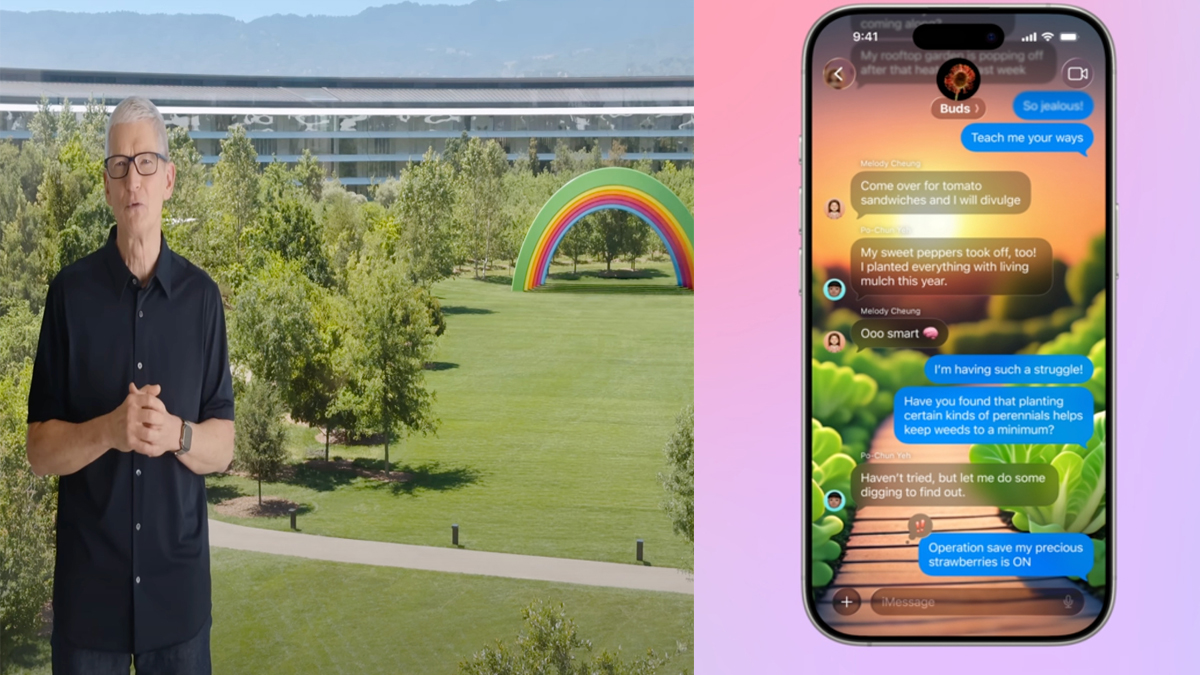













Post Comment